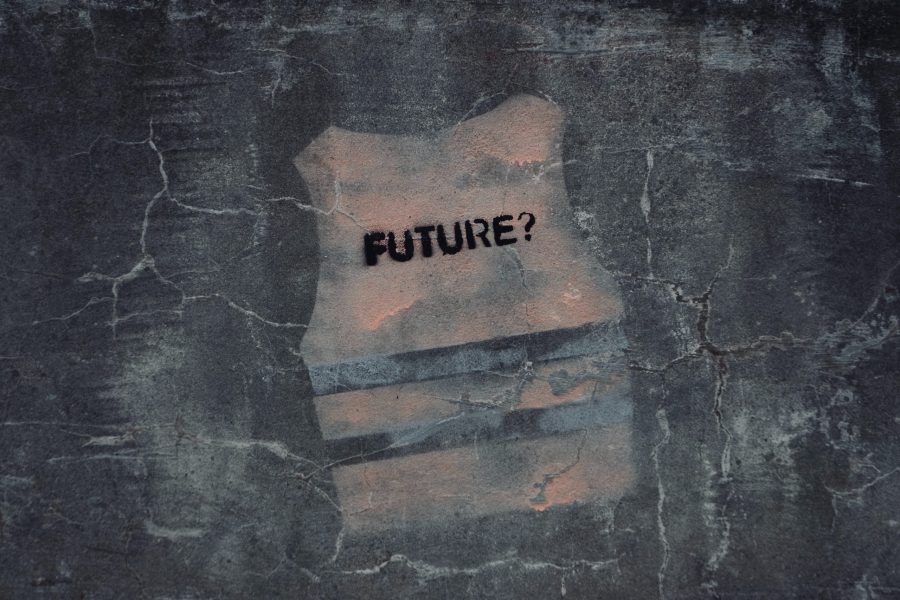Video and photo editing are resource-intensive tasks that require a powerful laptop with high-end specifications. In this article, we'll explore what to look for when choosing the best laptop for video and photo editing.
One of the most important considerations when choosing a laptop for video and photo editing is the processor. Look for a laptop with a high-performance processor, such as an Intel Core i7 or i9, or an AMD Ryzen 7 or 9. These processors can handle the demands of editing software and multitasking with ease.

Another important consideration is the amount of RAM. For video and photo editing, you'll need at least 16GB of RAM, but 32GB or more is even better. This allows for smooth performance when working with large files and multiple applications open simultaneously.
Storage is also crucial for video and photo editing. Look for a laptop with a solid-state drive (SSD) as opposed to a traditional hard drive (HDD). SSDs offer faster read and write speeds, which can greatly improve overall system performance. Aim for at least 512GB of storage, or consider upgrading to 1TB or more if you frequently work with large files.
When it comes to display, a laptop with a high-resolution screen is essential for video and photo editing. Look for a laptop with at least a 1920x1080 resolution, or consider upgrading to a 4K display for even greater detail and clarity. A display with accurate color reproduction, such as an IPS panel, is also important for accurate editing.
Finally, consider the graphics card. While a dedicated graphics card isn't strictly necessary for video and photo editing, it can greatly improve performance in certain tasks. Look for a laptop with a dedicated graphics card from Nvidia or AMD, with at least 4GB of video RAM.
In conclusion, when choosing the best laptop for video and photo editing, prioritize a high-performance processor, ample RAM, fast storage, a high-resolution and accurate display, and a dedicated graphics card. By considering these factors, you'll be able to find a laptop that can handle the demands of your creative workflow.