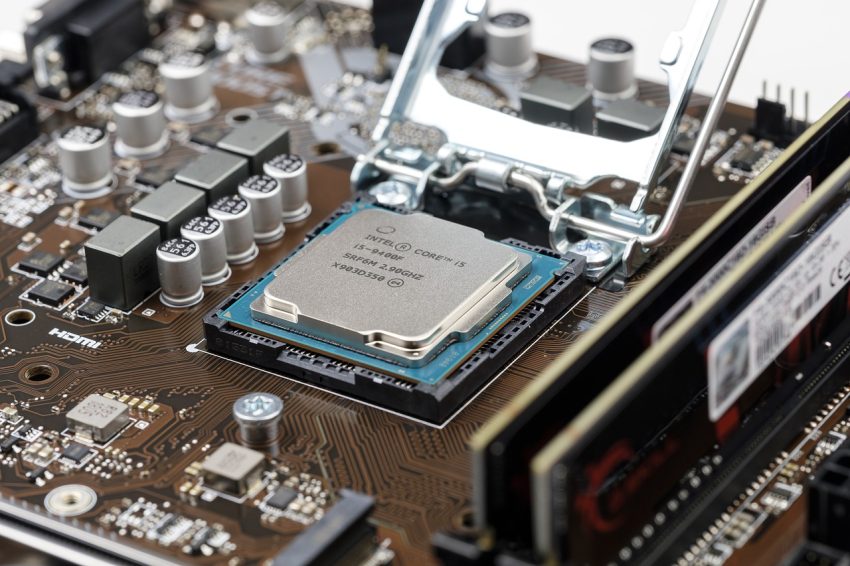User Experience (UX) Design has emerged as a critical factor in shaping digital interactions and customer satisfaction. As technology evolves, the demand for skilled UX designers continues to rise.
In this comprehensive guide, we delve into the world of UX design training, exploring the significance of courses like the Google UX Design Course and identifying some of the best options for aspiring designers.

Understanding the Role of UX Design
User Experience Design focuses on creating products that are user-friendly, efficient, and enjoyable. From mobile apps to websites, a well-designed UX enhances usability and drives user engagement. As businesses prioritize customer-centric experiences, skilled UX designers are in high demand.
The Google UX Design Course: Unveiling the Insights
Google's UX Design Course has gained attention for its comprehensive curriculum and industry insights. This course offers a deep dive into the principles of user-centered design, covering topics such as usability testing, wireframing, and prototyping. With the backing of Google, participants gain valuable knowledge from experts in the field.
Exploring the Best UX Design Courses
Beyond Google's course, a range of options caters to various skill levels and preferences. Platforms like Coursera, Udemy, and LinkedIn Learning host a plethora of UX design courses. The University of Michigan's Interaction Design Specialization on Coursera, for instance, covers design thinking, user research, and UI design.
Hands-On Learning and Real-World Projects
Effective UX design training goes beyond theory, emphasizing hands-on experience. Many courses include practical projects that simulate real-world scenarios. These projects enable learners to apply concepts, build portfolios, and showcase their skills to potential employers.
Tailoring Learning Paths for Beginners and Pros
Whether you're a beginner or a seasoned designer, there are courses tailored to your needs. Introductory courses provide a foundation in UX principles, while advanced courses delve into complex topics like advanced prototyping and user testing methodologies.
Mentorship and Peer Collaboration
Some courses offer mentorship and peer collaboration opportunities. Having access to experienced mentors can provide invaluable guidance, while collaborating with peers fosters a sense of community and encourages knowledge exchange.
The Evolving Landscape of UX Design
As technology advances, UX design continues to evolve. Courses that stay current with industry trends and emerging technologies equip designers with the skills needed to adapt to changing user preferences and expectations.
Conclusion: Your Path to Mastery
Mastering UX Design is a journey that demands dedication and continuous learning. Whether you opt for the Google UX Design Course or explore other options, each course contributes to your growth as a designer. The realm of UX is dynamic, promising rewarding opportunities for those who commit to honing their skills. As you navigate through these training courses, remember that the world of UX design is not just about creating interfaces; it's about crafting meaningful experiences that resonate with users and drive innovation.